Infura
Infura helps Web3 developers build world-class applications on blockchain infrastructure. The Infura Web3 connections to common APIs provide easy, robust, and reliable access to Web3 networks, leaving developers to focus on what they do best: growing their products, services, and communities. Our tutorial section will teach you more about blockchain and crypto development fundamentals using Infura.
Infura is free: You get 100,000 daily requests to start with, free archive data access within the limits of your subscription, and the ability to scale up when necessary.
Let's create an Infura project and send some requests to the Aurora network to try it out.
1. Sign up to Infura
To sign up for an account on the Infura website, enter your email address and password, and click SIGN UP.
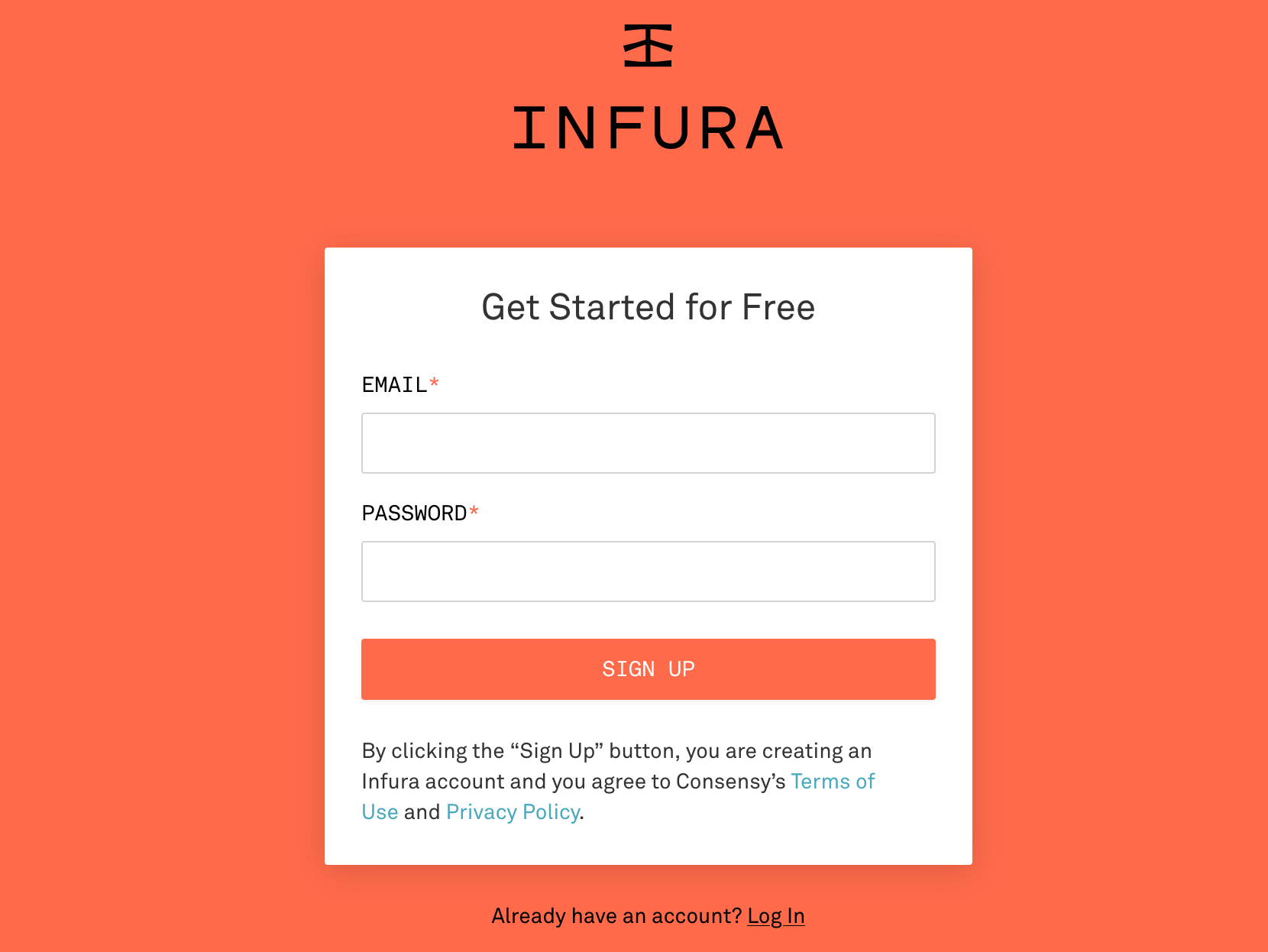
Infura sign upTo activate your account, verify your email address by clicking the link sent to your inbox.
2. Create a project
Once verified, you’ll be taken to the Infura dashboard where you can create projects, view analytics, select add-ons, or raise support requests. Infura supports the following projects, based on the networks:
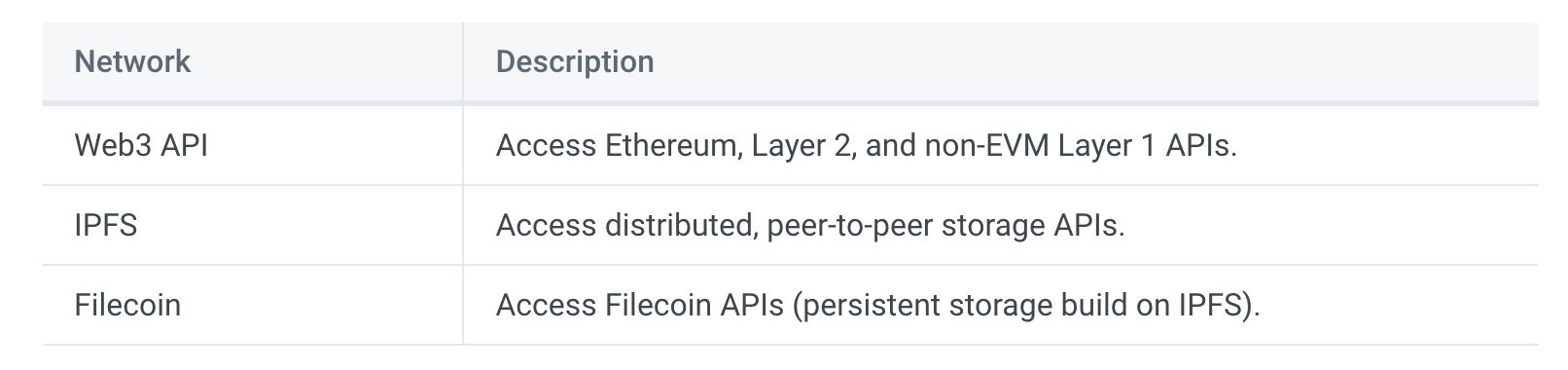
You must create an API key to authenticate your requests for your project. Click CREATE NEW KEY.
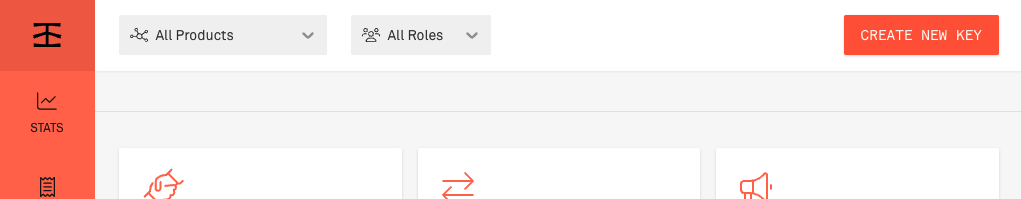
From the pop-up, select the network and provide a name, then click CREATE.
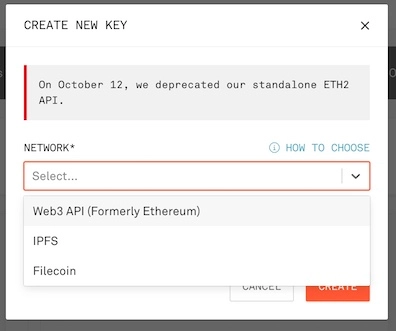
Your new project page has all the information you need to connect to the network. Use the available endpoints to send API requests.Web3 network endpoints:
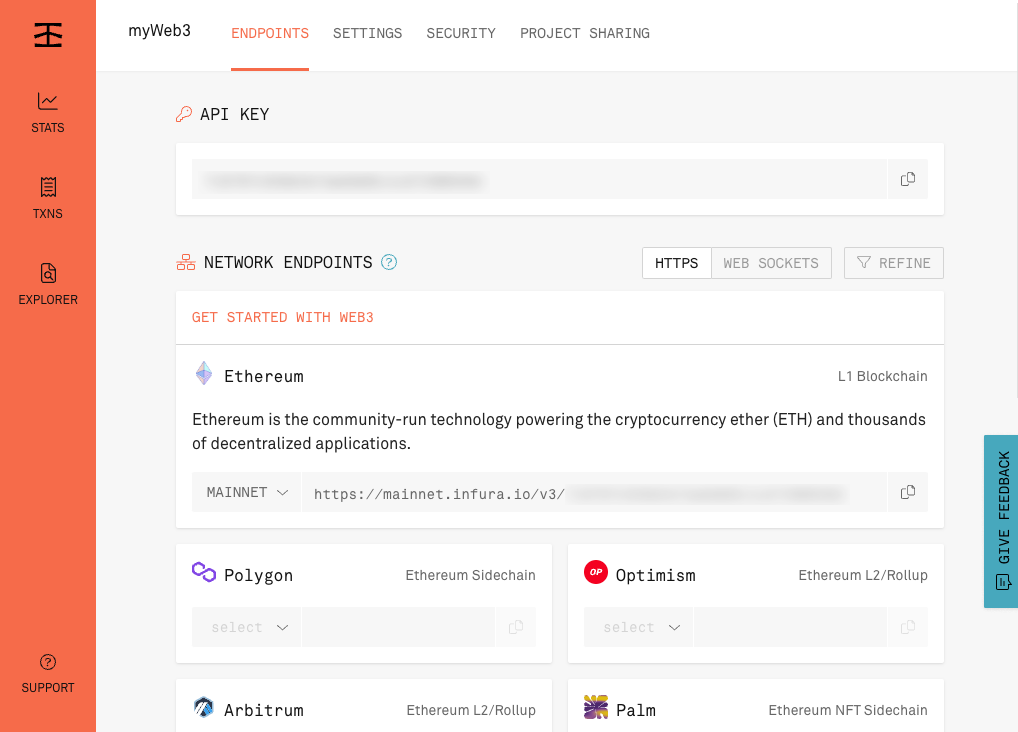
3. Secure your project
Configure security settings in the SECURITY tab. This is optional.
The
SECURITYtab is only available for Web3 and IPFS projects.
Force API requests to include the API key secret and/or JSON Web Tokens (JWTs).
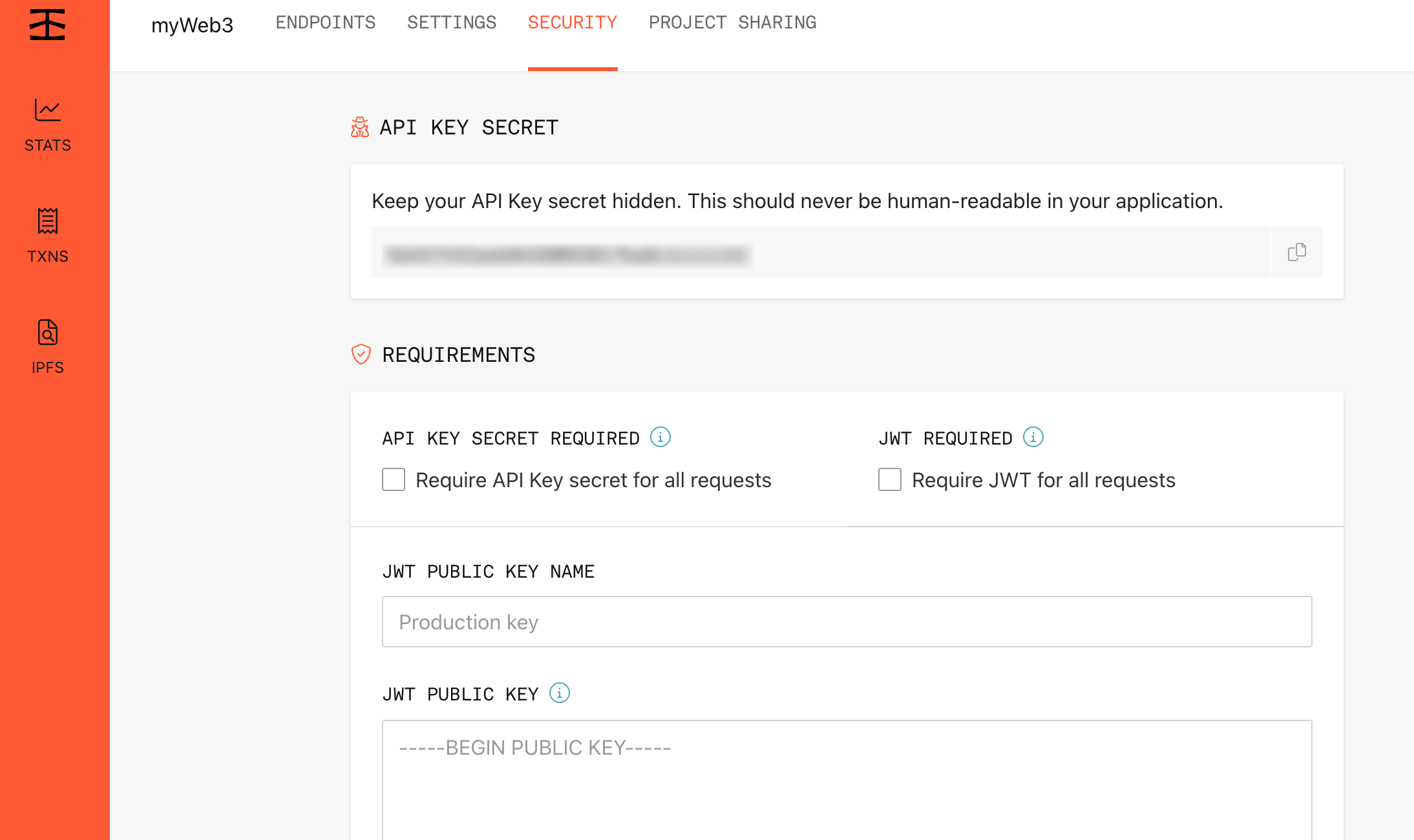
Use an allowlist to prevent unwanted access to your project. Refer to the allowlist documentation for configuration instructions and best practices.
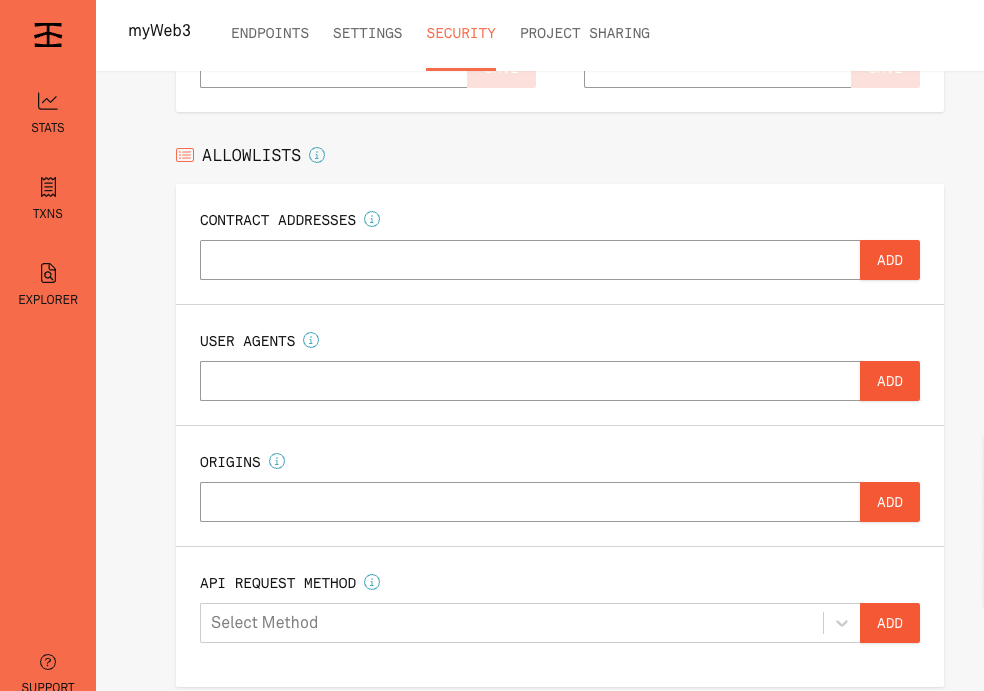
4. Send requests
Interact with the project by sending requests. The following examples interact with the Ethereum network by sending requests using HTTP.
All requests are
POSTrequests.
Use a tool such as the Client Uniform Resource Locator (curl) or Postman to make requests. We recommend using Postman if you're a Windows user.
Replace
YOUR-API-KEYwith your own unique projectAPIkey.
4.1 Get the current block number
Retrieve the current block number:
curl https://aurora-mainnet.infura.io/v3/YOUR-API-KEY \
-X POST \
-H "Content-Type: application/json" \
--data '{"jsonrpc": "2.0", "id": 1, "method": "eth_blockNumber", "params": []}'
You'll receive a response similar to:
{"jsonrpc":"2.0","id":1,"result":"0x53e6a6f"}
The data returned is in hexadecimal, prefixed with 0x. If you convert 0x53e6a6f to decimal, the resulting number is 87976559, representing the current block number at the time the query was made.
4.2 View the Ether balance of a specified contract
Check the balance of an Ethereum smart contract. The example code checks the latest balance of the Ethereum Proof of Stake (PoS) contract.
curl https://aurora-mainnet.infura.io/v3/YOUR-API-KEY \
-X POST \
-H "Content-Type: application/json" \
-d '{"jsonrpc":"2.0","method":"eth_getBalance","params": ["0xb0bD02F6a392aF548bDf1CfAeE5dFa0EefcC8EaB", "latest"],"id":1}'
You'll receive a result similar to:
{"jsonrpc":"2.0","id":1,"result":"0x202f5a53554cb2be9160"}
This result is the hexadecimal value of the contract in Wei (the smallest denomination of Ether). The decimal conversion of the result is 151989233062967380971872Wei, which equals 151989.233062967380971872 Ether.
5. Use the Infura dashboard
The Infura dashboard shows performance and API usage data such as methods called, bandwidth usage, and most active usage times.
Optimize your app and better understand your users by reviewing the dashboard regularly.
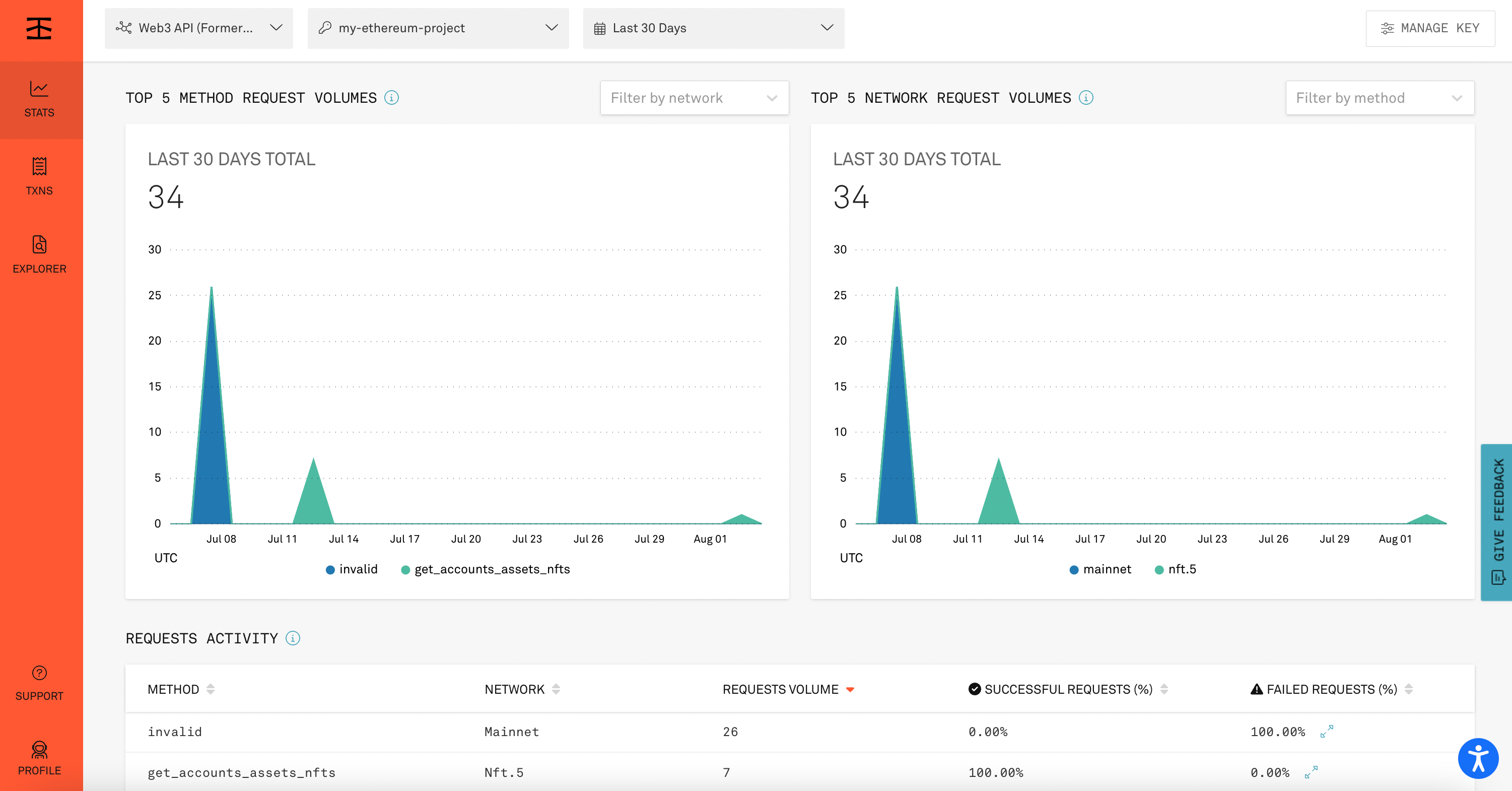
6. Manage your account
You can find additional settings in Profile Settings to manage your account. You can set notifications for daily limits in the Accounts tab.
You can update your usage limits and network add-ons in the Manage Plan tab. You can manage shared projects in the Project Sharing tab.
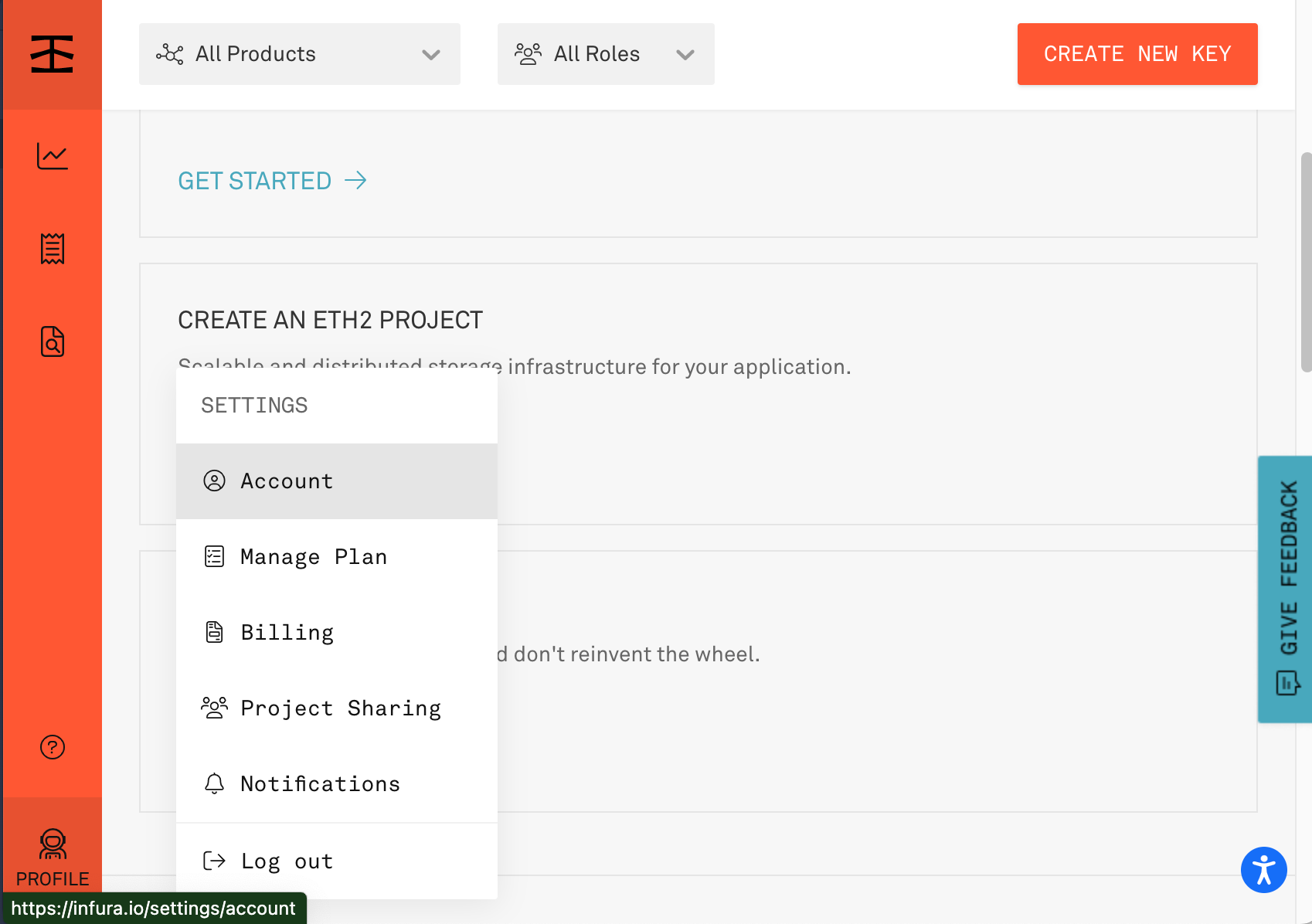
If you want to learn more, please consult official Infura documentation.