On/offramp to your chain
Enabling the purchase of assets directly on your chain by your customers is crucial for their onboarding and for the best user experience.
But onramp services can be expensive, with steep setup costs (sometimes up to $100,000) and lengthy procedures.
Aurora Cloud solves this problem by providing a universal on/offramp solution, compatible with any Aurora Virtual Chain, enabling the deposit of assets from day 1 on your chain.
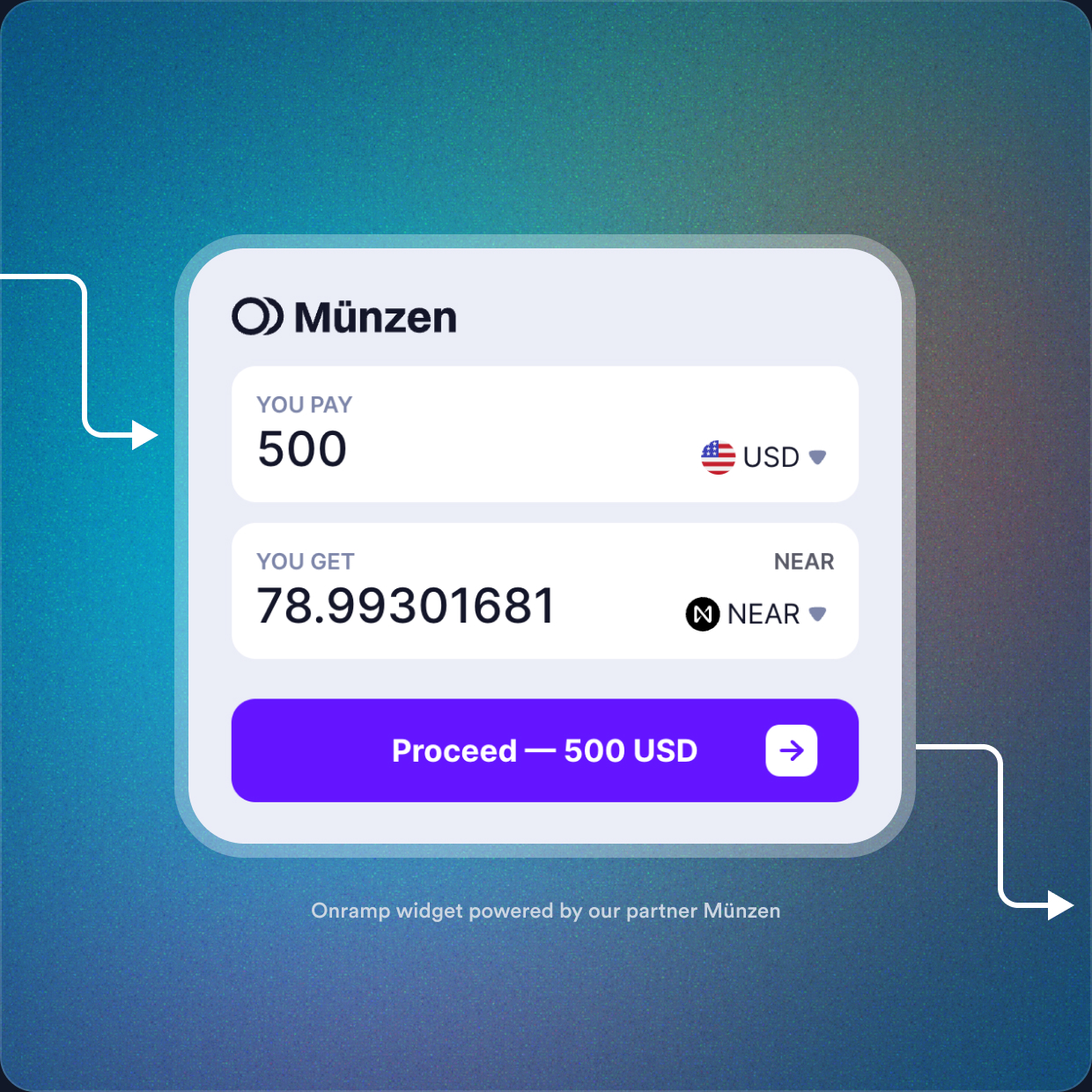
How does it work?
Since each Aurora Chain is a smart contract deployed on Near, they can seamlessly communicate with each other through the cross contract call technology (XCC).
This means that assets deposited on one chain can be transferred to another chain with a simple cross contract call.
In that context, when a user wants to onramp, assets are deposited first on Aurora Mainnet and then transferred to the relevant Virtual Chain.
The result is an onramp solution that does not require technical development on that particular Virtual Chain, can be deployed from day 1 and enables onramp of assets in seconds.
Aurora partnered with Münzen to develop this solution. Read more about Münzen
Adding an onramp widget to your application
Aurora Cloud Onramp provides you with a widget that can be embedded in any application for the best user experience. The widget will open a popup powered by Münzen, and the customer will be required to go through the steps and abide by any regulatory requirements (such as passing KYC if needed).
Main Benefits
- KYC-free transaction up to 100 EUR
- 16 fiat currencies supported
- Buy crypto in just two minutes
What countries are supported?
- Aurora Cloud Onramp supports 115 countries. The full list, including restricted countries, can be found here. (https://docs.google.com/spreadsheets/d/15geR5hByqh8XFhX6bHwq9C1g8LxH1Q1Ck0tfQEmoSzo/edit?usp=sharing)
What payment methods are available?
- Debit/Credit card payment (Visa and Mastercard)
- Bank Transfer
What assets are supported?
- At the moment, stablecoins USDT and USDC are supported by default and do not require any additional setup to enable.
Can I list my own token?
- Yes, this will be subject to Münzen’s listing process and will incur a fee. Raise your interest to your Aurora Cloud Account Manager and they will introduce you to the Münzen team.
Commercials
- An additional fee can be added on top of the base rate. Please get in touch with your account manager to set it up.